New Ways of Learning – iPhone Solutions
I’m nearly finished with general education at Las Positas College. With a new fascination and respect for institutionalized acquisition of general knowledge, I hoped my education would change my life, and it did. However and unfortunately, I forgot many bits diligently studied, from details of US History and Health to Psychology and Astronomy. Sure, I remembered a collection of concepts and terms directly relevant to projects and arts, but what about the other ideas that could form into further inspiration – they are stowed away deep in the vault.
In my new educational venture, I learned how to get an A, and I studied for an A. I also learned getting an A doesn’t mean I will remember the concepts, nor does a degree alone – regardless of grade point average – make me the best liberal student and artist I can be. I wanted general concepts to be readily accessible, yet they were buried below every day motions of survival. Was my only option to forget?
Several months ago I read an article by Gary Wolf in Wired magazine about remembering what you learn, Want to Remember Everything You’ll Ever Learn? Surrender to This Algorithm.
I was fascinated!
The article is about Piotr Wozniak’s discovery and usage of an algorithm that determines when we forget things. As mentioned in Wolf’s article, scientists discovered that individuals tend to retain information the best when studying just before the point they’re most likely to forget. In addition, Hermann Ebbinhaus, one of the scientists, found that spacing one’s study sessions dramatically improves learning and memorization. With these notions in mind, Wozniak created SuperMemo, a program utilizing an algorithm for determining the better time to study. SuperMemo adjusts to your own forgetting curve, i.e., it tells you to study at the time your most likely to forget.
Here is an image from Wired magazine demonstrating the forgetting curve:
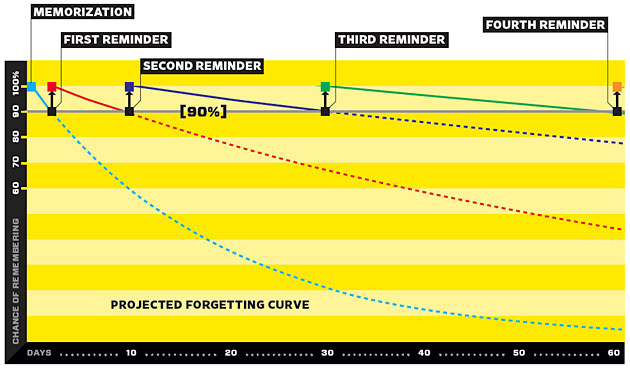
I was very impressed by the article and inspired by Wozniak’s venture and direction, so I looked into SuperMemo. The application is built for PCs, and I’m on a MAC. Unfortunately, I only had access to the web program, and the interface felt very dated.
In addition, I wanted a portable solution: something I could use while on the bus or riding the train. This is where the iPhone comes in. With a good application, the iPhone could be the ultimate studying device, so I began searching for other possibilities.
I Googled and found an application by David McGavern called iFlash, kind of like iTunes for flash cards. It seemed very easy to manage, so I decided to give iFlash a run with two summer courses, Multicultural Psychology and Geometry with Trigonometry.
Application files are managed like decks of cards, and each deck is allowed any number of custom categories: like a play list in iTunes. For my setup, I created decks for both of my classes, and I use a new category for each chapter. I typically type notes into text files (utf-16 for math symbols) and load them into application files.
As for the interface, as mentioned, it’s very intuitive and easy to use. Following are images from the main card browser window and two views (front and back) of a card show:
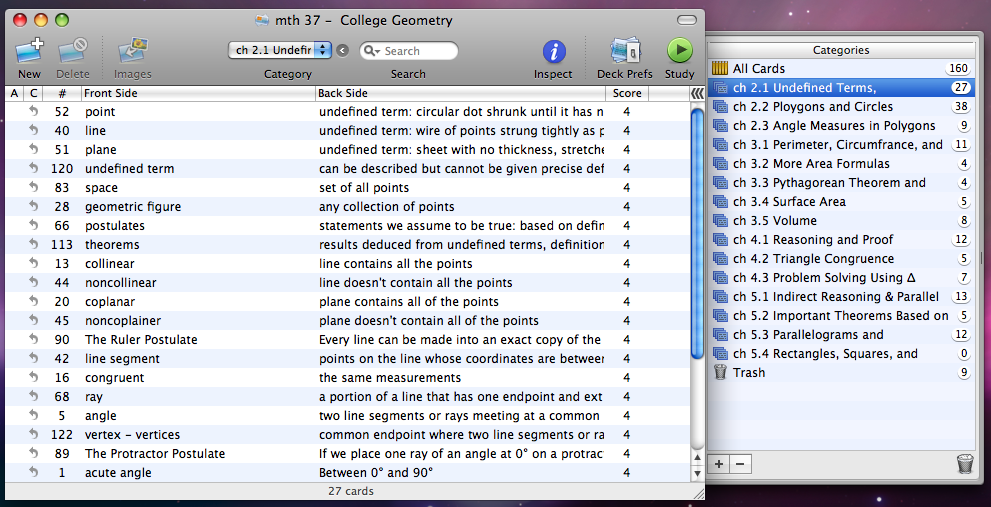
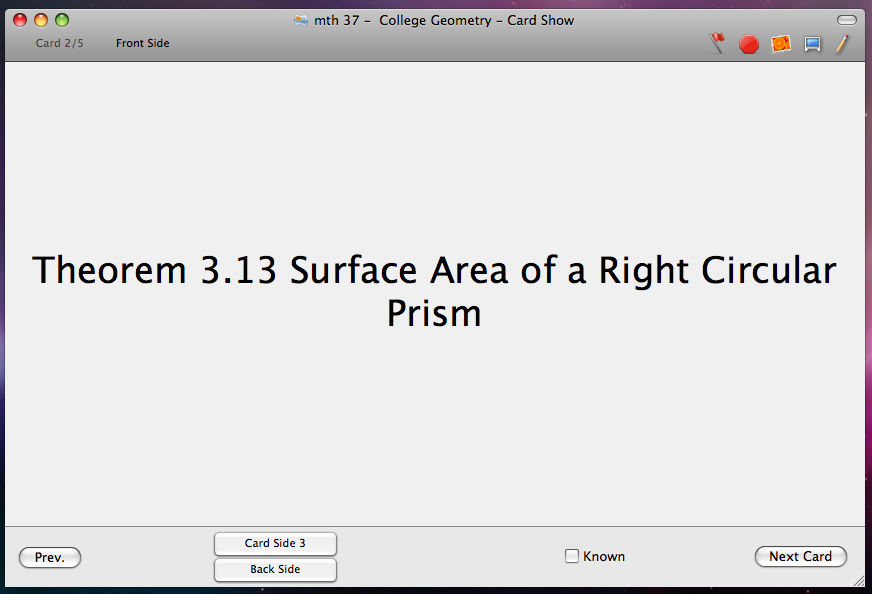
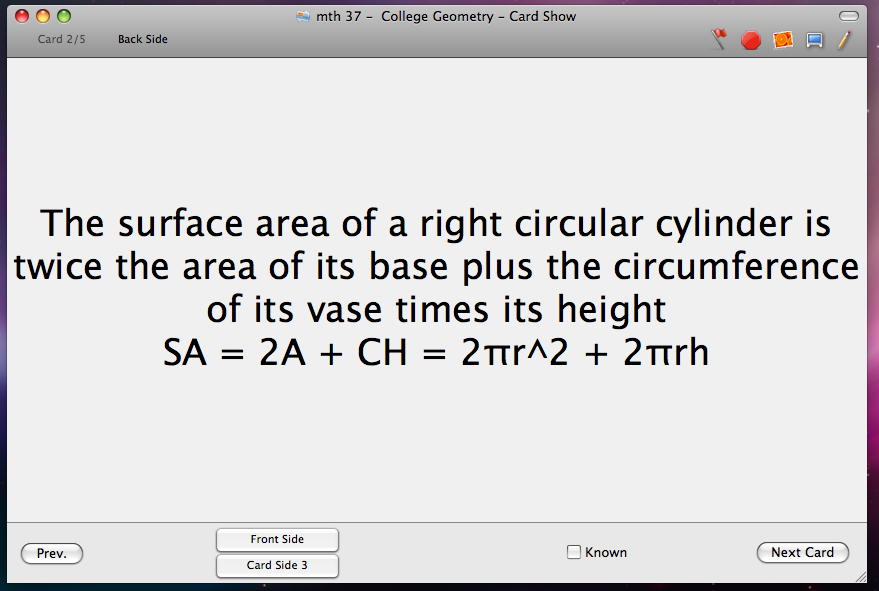
Each deck, application file, is allowed a memorization system: Simple Memorization (good for cramming), Score Memorization (good for short term studying), and Interval Memorization (good for long-term studying). Interval Memorization is a customizable version of the spacing technique of studying – which I was most interested in. The application doesn’t use as an algorithm that automatically adjusts to your forgetting curve, but it allows you to manually adjust to study intervals.
Here is an image of the interval adjustments:
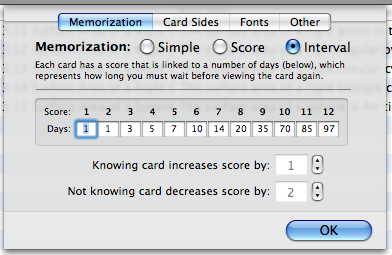 :
:
Importantly, there is an iPhone version of iFlash in the works!
I would love to see statistics, graphs, and projections for upcoming studies, i.e., a calendar saying how many upcoming cards. For now, the application on my Macbook is doing wonders – in addition, I’m ecstatically anticipating the release of the iPhone version.
Notably, an iFlash demo is available for free. I purchased the licensed version well before my demo expired, a worthy and inexpensive investment of $14.95. Maybe, with our support, David McGavern of Loopware will include statistics and study projections in a future release!
I was considerably inspired by Wolf’s article on Wozniak, and I highly recommend the article. With this inspiration, I will practice the spacing technique of learning over the summer semester, and I will develop this technique through the rest of my education. Despite the lack of an automated forgetting curve algorithm, iFlash provides a simple and intuitive way for managing the spacing technique, and a similar Phone application will prove to be invaluable.
Resources and Links
Want to Remember Everything You’ll Ever Learn? Surrender to This Algorithm: 04.21.08, Gary Wolf, Wired Magazine, Issue 16.05
SuperMemo: devoted to improving memory, self-growth, creativity, time-management, and speed-learning
iFlash: Mac OS X studying and learning flash card simulator, iPhone version coming soon
Piotr A. Wozniak: Founder of SuperMemo and a very interesting person. I browsed his website, full of useful information, and I will certainly look more into it.
Also, be sure to check out iFlipr.com. It’s a flashcard app for the iPhone. Also works, to a limited extent, on regular cells.
Hi Joseph,
Yes, I started on ifliper.com. I used it for several chapters before finding iFlash. I really liked it as a simple solution; however, I was looking for additional features too, some of which iFlash provided. I would love to see an online application in the engineering spirit of Supermemo…but in the user interface realm of Freshbooks.com or WordPress. Imagine an online studying solution that allows various modes of study, is accessible via multiple mobile devices, offers projections on upcoming studies (based on intervals), progress charts, and an interactive community. Maybe iflipr.com is the beginning of this.
On another note, I found a cool application called Mindburn, mindburn.com. This application does a lot of what I’m looking for; but I haven’t heard anything regarding an iphone application. I also discovered Flash My Brain, flashmybrain.com This is a flash card application already available for the iphone. There is a desktop application, but I’m not sure how or if it syncs with the iphone. I would like to give both applications a try, but I’m locked down with iflash this semester, and I’m very happy with it.
One last note, I found a good resource for reviews, foolsworkshop.com/reviews. The reviewer, K.M. Lawson, has experience in developing software, and his thoughts are very useful and informative, read his about page. Notice, he also uses iFlash – the application is easy to use and has the right features. BTW, I found his website after I started using iFlash.
Hi Joel,
This is helpful. Can you tell me what features you would like to see in iflipr that iFlash already has? Some of the features you suggest are on the agenda already, but down the line. I played around with iFlash a bit and it seemed pretty simple, too. But I probably am missing something important.
Thanks,
Joe
Sure. (1) Multiple Options for study techniques; especially a customizable interval system, (2) the ability to import and export…oh, I just found out iflipr have this option – nice, (3) A calendar that gives projections on upcoming sessions for interval studies, i.e., 100 cards tues., 25 cards wed., and etc, and (4) some reports on progress, i.e., this week: 130 cards memorized at interval 3, 200 and interval 4, etc.
In addition, I like having the option to work offline. Every so often I study on the train, and when the train goes under a tunnel, the reception doesn’t follow. Now, an iphone app. that could push and pull data from iflipr…that would be amazing.
It’s a short list off the top of my head, but thanks for asking :)
Thanks Joel,
I’m currently putting all my energy into the offline app, though I like your other suggestions too. I’m a little more interested in improving the automatic algorithm over adding customizations, since those tend to make it harder to use, but we’ll see what works best.
Best,
Joe
You very welcome.
Offline app, beautiful!
I’m looking forward to iFlipr’s development.
Just want to put in a plug for Spicy Elephant http://spicyelephant.com
We are using the supermemo algorithm under the hood and deliver the product as a simple web based application.
“I would love to see statistics, graphs, and projections for upcoming studies, i.e., a calendar saying how many upcoming cards. ”
The application provides lots of visual statistics that cover the requested features.
We are rather new and are very keen to get feedback from everyone.
Just found Anki, which is a free flashcard app, that works on Win/Mac and also on Iphone/pocketpc. It seems to have an advanced repetition algorithm as well. See:
http://ichi2.net/anki/index.html
Thanks Rene, I will check out Anki at the end of this semester. It looks very promising.
Hi Joel this is very interesting stuff!!
It would be great to get an update about your experiences with these methods. Do you still swear by spaced repetition?
Also don’t forget Cram for Mac and iPhone which adds the ability of multiple-choice testing.
Hi Jamie, sorry about the delayed response. I recently finished a busy semester…and year.
Regarding an update, I’m still learning and developing a system. For me, I am an active and visual learner, and applying subjects to physical or emotional elements is very effective; experiencing, visualizing, and participating sticks a lot better than calculations and associated symbols, i.e., I’m a “right brainer.” I have no doubt spaced repetitions instill subjects and studies, or objects, into memory; but I’m discovering—or optimizing—how to implement the repetitions while maintaining inspiration and staying engaged. I question matters of strictly learning and memorizing in the scope of creative applications, which seem related to the emotional or intuitive realm. At first, I tried space repetitions on all subjects, from Health and History to Computer Science and Calculus; but I found myself overwhelmed. In addition, knowing 90% of personal materials doesn’t ensure high test scores, e.g., there is a chance that essential test questions may fall into that 10% category—cramming ensued. I’m considering a looser approach: looking at courses as introductions, with final studies setting the stage for materials to be permanently registered in memory. I believe surrounding one’s self with relivant matters naturally inclines true mastery, and this includes participating in conversations/discussions, lectures, research/reading, and etc. So, again, I am still learning and developing a system.
It’s worth noting: over the last year, I used a combination of iFlipr and iFlash: iFlipr seems OK for initial review and cramming, but iFlash is much more flexible. I used iFlipr for the mobile component on the iPhone, sitting in front of my computer for everything was monotonous. I recently found iFlash Touch was released, which will be implemented into my trials. I highly recommend K.M. Lawson’s reviews for applications; he provides sophisticated and informative reviews, foolsworkshop.com/review.
SuperMemo for iPhone is coming. Look at http://www.supermemo.eu/supermemo_for_iphone
From what I have noticed on the link u gave. The application for iphone is going to be pretty soon and free. Good to hear that.
Thanks for the link! Supermemo for the iPhone was released yesterday, 12-17. It doesn’t seem there is a way to edit data/materials on a desktop computer—which is huge a down side; I will look more into this application the next several weeks.
I had some time to play with Supermemo for the iPhone and was not impressed. I’m currently preparing for next semester and am looking into other options that are more flexible and user friendly. Following is a review I recently submitted to the iPhone application store:
“I have to say, I’m disappointed with Supermemo for the iphone. I found the iPhone application unsatisfactory because the application runs slow, poorly presents data, only allows local course and item creation, and it has little networking capabilities.
I experimented with a trial of the Extreme English course, and loading a new item takes several seconds. This is too long and makes the study process feel clunky and inefficient. In addition, the windows are not fully adjusted to fit the iphone window—whether in normal or landscape mode. Most of the data does fit in the window, but the screen needs to be adjusted for data to fit flush on the screen.
New courses and items may only be created on the iPhone. Creating cards on the iPhone is very irritating and cumbersome. I’d recommend either integrating custom item and course creation with supermemo.net or building a desktop application for data (item and course) management; importantly…if this were achieved, I highly suggest some sort of a data exporting option for backing up and sharing.
Oddly enough, the application falls short on one of the iPhones biggest features: networking and communications, i.e., your custom courses may only be viewed on your device! It’s amazing one can play 3D games with others all over the world, yet Supermemo for the iPhone doesn’t allow you to share data with your friends.
The best part of this application is the Supermemo algorithm and the calendar function, otherwise it is next to useless for a fast paced student. By the way, I think Dr. Pior Wozniak has some great information on learning, check out the Supermemo website. However, this Supermemo iPhone application has a long ways to go before being integrated into my study habits—and I recommend looking into other mobile studying options for now.”